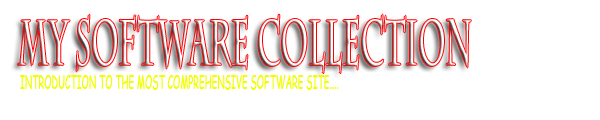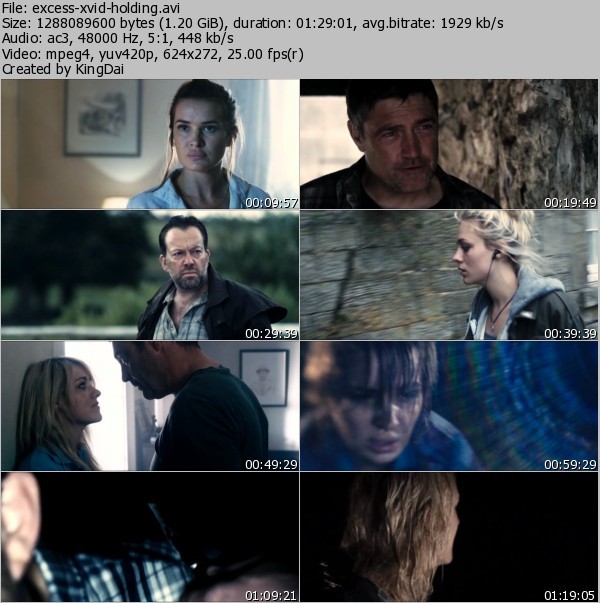Creating
a PC with an unusually high speed already a common place. However, how
to create a PC that is not only fast, but it also does not cause noise?
Having a set of
PCs with high speed is a dream for all fans of the PC. With high-speed
PCs, of course you can do the job and what activities are desired. For
you fans of gaming, for example, activities to play the latest 3D games
like Doom 3, FEAR or Call of Duty 2 would be very interesting with the
characters who move smooth and does not seem broken. Likewise if you are
a worker graphic arts, graphic processing applications can run more
smoothly and quickly with no disruption delay that means.
All that you can
do if using a PC with high speed which of course is supported also by
other devices such as VGA, RAM, and processor. Besides being used for
play and work, you also can create an entertainment center all-in-one in
one house, both for television viewing, watching DVD movies, and
listening to music. Requirement is just one, you are required to have a
PC devices that have a high speed, but in addition to the speed of the
features
others also need your attention.
Currently, if you
have a minimum budget of U.S. $ 600 or approximately Rp5.400.000, was
able to assemble a PC gaming with a fairly high speed (in this case we
equate with PC gaming PC graphics). However, at that price you will not
get spesifi cation and the same performance in built-up computer.
Therefore, we suggest that as much as possible to assemble your own PC.
With the exact composition of the components, you will get a reliable PC
at an affordable price. Here are examples of component composition with
satisfactory result.
Use the AMD
Athlon 64 processor 3000 + (Socket 939), chosen because the comparison
of price and performance is quite good compared to the other.
Motherboard select an air-nForce 4 SLI chipset, 1 GB of RAM use (2x512
MB dual-channel) and air-chipset video card GeForce 7600 GS. For other
enhancements-such as sound cards, sound cards onboard actually had to be
sufficient, but if you want better sound quality, can choose the Sound
Blaster Audigy 2 Value.
Select the
minimal storage media capacity 40 GB, because the games now greedy for
space (one game after installed are able to reach 4 GB). Optical Drive
where you can choose products from Lite-On, try to choose the type of
combo drives. The latter is the case, for example you can choose ANTEC
Sonata II with PSU (power supply unit) of 450 watts. With the example of
such a composition, you can already play most 3D games available today
weight that is FEAR, though with limitations here and there.
Fast and Silent
Can be
interpreted quickly and not noisy. A super-fast PC certainly does not
avoid the noise that issued from within the casing. Many factors can
cause noises that are disturbing enough. Either the sound was coming
from the fan casing is too big, PSU fan, processor and fan heatsink VGA
heatsink fan, or even the noise was caused by shock during hard work.
In the rubric
"Cover Story" this time we will try to give some guidance to create a
fast PC, but did not issue a noise. Especially if you put the PC near
your bed. This guide will be divided into several sections, among others
pulled nai several types of supporting components are suggested, if you
plan on buying a new PC components such as VGA, CPU Cooler, and the
processor.
In another
section, we will provide guidelines to optimize the ability of existing
components, such as setting the clock on the processor, heatsink fan to
replace either the processor or video card, optimizing the drivers and
applications, as well as the addition of other materials such as foam
for acousti-Pack can muffle the noise in the casing.
After following the guidelines of us, it is hoped you were able to create a PC with high speed, but with a low noise level.
Maybe after
Lebaran THR money you are still left or for those who are still students
and students acquire the excess allowance during Lebaran, maybe it's
time you have a superfast PC and not noisy that you've dreamed of.
Suggested Components
1. Video Card: Select the Use Passive Cooling
Currently almost
all video card manufacturers have products with passive cooling. But of
course, not all passive cooling can be applied to the products that use
high-end chip, because the chip with a class like that tend to generate
high enough heat so that is not enough if only cooled using passive
cooling only. For a video card with the use of high-end chip, we
recommend you use a cooling system with water cooling. Of course, if you
can buy a high-end video card, buy a cooler with water cooling system
would not be a problem anymore for you.
Losses from
passive cooling: Because of the design that tends to be quite large and
take place in the casing, then indirectly affect air circulation within
the casing to be disturbed so that the exhaust fan in the casing have to
work extra. Because of its design, the passive cooling system is
usually too close in the next few slots on the motherboard so that the
slot can not be enabled.
2. PSU (Power Supply Unit) with Large Fan
Currently, some
manufacturers already have products PSU PSU with big fan measuring 12
cm, but despite the large noise level generated is very small (low
noise). We only take products samples from AcBel, Silentmaxx, and
Silverstone. But, of course you have to make it up with a fairly
expensive (the cheapest price around U.S. $ 142). For business this PSU,
you simply provide a PSU with a capability of 450 watts power rating
because of the power rating for that you can use SLI or Crossfire
technology.
If you want to be
more thrifty, you can buy a chassis that already include the PSU in it.
Casing which has a PSU with good performance and low noise level is
ANTEC Sonata II.
3. Processor: Choose a type Mobile Technology
You can choose
one of two types of processors that can be used, AMD Turion 64 (X2) or
Intel Core Duo, the two types of processors are commonly used in
notebooks. Today is the processor type of mobile work more efficiently
than the patient type of desktop processors.
In addition to
the required voltage needs a little more, this mobile processor type
does not generate heat that is too large so that the duty of the
heatsink and fan is not too heavy. You can choose variants of the Ultra
Low Voltage Core Duo, the L2300 and L2400 in which both offer very
little power consumption. You also can choose the processor from AMD,
namely MT-28 Turion 64 and Turion 64 MT-30.
Customize your
motherboard also would you buy with these processors. If possible select
a motherboard with passive cooling which uses heatpipe chipset on his
second. Indeed, the price will be slightly more expensive if you use a
motherboard and processor type mobile. But, of course performance will
be worth the price.
Create a More Quiet PC
4. Lowering Processor clockspeed
How is the
easiest and most effective way to reduce noise coming from fan heatsink.
If your motherboard BIOS has a feature to change the frequency of the
processor clock speed, you can lose a little speed is the clock
frequency. With so heat from the processor will be reduced so that the
job of the processor heatsink fan will be lighter, then automatically
generated voice will be more peaceful.
But by using this
method, the ability of your PC is not going to be maximum and tends to
decrease. You just choose your PC's full ability and maximum, but it
raises a disturbing noise or the ability of your PC down a bit and did
not result in a noisy sound.
If you intend to
change the frequency of the clock speed of your processor, enter the
BIOS menus (usually by pressing the DEL key). Then go into the menu
"Advanced", then select the "CPU Configuration" and "CPU FSB Frequency".
Here you can
change the FSB (Front Side Bus) clock that affects the performance of a
processor. At this point change the FSB value in it is usually worth
between 100-266 MHz, down to a maximum of 25% from its default value.
When finished
changing the FSB it, press F10 to save it in the BIOS and then restart
your PC. After the restart process is complete, your PC will decrease
performance, but of course there was no noise coming out of its
processor heatsink.
5. AMD Athlon 64: Using Processor Driver and BIOS features
If you have an
AMD Athlon 64 processor, then to eliminate noise caused by the fan
heatsink will be able to handle with ease. Because at some air-AMD
platform motherboard already supports a feature called AMD Cool 'n Quiet
Technology. Features of this one was not known by the novice computer
user, but if you enable this feature but can set the voltage then issued
to the processor, this feature can also reduce the heat from the
processor automatically.
In the BIOS
default settings, this function memangselalu disabled. To activate it
quite easy, first go into the BIOS and select "Power Management",
replace the option "AMD Cool 'n Quiet" is enabled. After that, save and
reboot your PC.
Another way is to
install the drivers and applications for AMD Athlon 64 processor.
Applications and drivers can be found on AMD's official site, but
usually the manufacturer's motherboards are always sitting also includes
applications and drivers in the sales package.
When finished
installing, perform the setting of his energy option, change into the
"minimum energy consumption." The function is the same as if you enable
AMD Cool 'n Quiet Technology in the BIOS.
6. CPU Cooling Device
CPU Cooler is one
important component that if not addressed will cause a very annoying
voice. Currently, the market has been circulating cooling devices from
starting a low-end to high-end class that already apply the water
cooling system.
When we buy a new
processor, then in the sales package must be included as well as a
cooling device standard. Usually the only cooling device using materials
from aluminum only, because it is intended for the use of standards and
not to use overclocking.
One of the
reasons why only cooling device using aluminum, is cost of production
that tend to be small. Material from the cooling device is a good use of
copper (copper) which are equipped with heatpipe, but of course
production costs incurred will be very large if the cooling device with a
standard material from processor sales package.
Replacement of
cooling devices must you do if you own standard cooling devices have
started out with noise. The noise usually comes from fans who go the
extra mile because the processor generate excessive heat, in which the
cooling device is made of aluminum are usually not able to absorb the
heat to maximum.
Materials such as
copper cooling device (copper) which are equipped with heatpipe so we
recommend here, because in addition it can absorb heat well enough, fans
of the cooling device with materials has been equipped with temperature
sensors, so if the heat generated by the processor only slightly, then
turn the fan will not be too tight. Conversely if the processor is too
hot, the fan will adjust.
Some examples of
cooling devices that we worked pretty good value, both in terms of
absorption of heat from the processor and cooling fan noise level of
peripheral devices, such as Arctic Cooling Silencer 64 Ultra TC that is
used for the processor or AMD Athlon 64 X2 for Socket 754 and 939.
Cooling device costs about U.S. $ 20. As for Intel Pentium 4 processor
socket 478 Arctic Cooling Super Silent 4 Pro TC could be an option at a
price of about U.S. $ 19. For socket 775 cooling devices that you might
consider is the Arctic Cooling Freezer 7 Pro which can be obtained for
U.S. $ 34. The prices obtained from the official website.
But in his
official site, some cooling devices have been discontinued
(discontinued), which is still produced only Coolong Arctic Freezer 7
Pro. But, of course, to the market in Indonesia, some cooling devices
can still be found. Some things to remember if you want to use the
cooling device is a weight that was in the range of 400 grams can make
dudukmenyertakan of the motherboard you will be overloaded. Especially
if you like memindahmindahkan location of your PC.
7. Two Options for Video Card
If you feel your
video card is very disturbing noises, can do two things to the video
card. How quickly the easiest is to replace the entirety of the video
card you are with the new. For example, one video card with passive
cooling is good enough is ASUS EAX1600XT. However, money should you
spend not a little to make up for a new video card, about $ 150-US $ 500
and instead may be more than that.
The second way is
to change the default from the video card heatsink is equipped with a
fan of his. Some examples of good heatsink is a product from Arctic
Cooling or can you see in the site-cooling.com www.arctic, to find where
the heatsinks are most suitable for your video card. All you need to
remember when replacing the heatsink is the size. Because if it is too
large, then the heatsink it will automatically cover the empty slots on
the side of video cards and certainly will not be an empty slot you can
enable.
8. Harddisk Silencer CRACKLE
Hard drive can
also cause the sound is quite annoying. The voices of these occur when
the hard drive was working from the head of the hard drive trying to
read the plate in it. Noise also occurs from the round plate in it that
causes vibration on the disk itself, and if your PC is not good casing
will cause unpleasant voice heard. The only way for this is to provide a
HDD Cooler is made from aluminum and comes with a pretty good fan.
9. Replacement PSU
PSU is also one
of the components that cause your PC to be noisy, especially because it
has a blower fan. Currently, in most PSU wear
fan diameter of
12 cm, a very large size. That makes most of the PSU to be noisy.
However, if the PSU is providing a controller for a fan, the story will
be different. Because then we can control the fan rotation in accordance
with our wishes.
As an example of
ANTEC PSU, namely True Power TPII-380, a power rating of this PSU is 380
watts and has his own fan adjustment function, the price offered is
also quite reasonable at around U.S. $ 75. Very much if you compare
buying a fanless PSU with the system (without fan) which currently can
be reached at U.S. $ 170.
10. Replacement of the exhaust on the casing
In every case
must have at least an exhaust that befungsi to remove hot air that is in
the casing and of course set the air circulation inside the casing.
Exhaust fan that is usually contained in standard casing usually do not
have good quality and seem only just improvise. This is the cause of the
noise from the exhaust fan.
The only way to
eliminate the noise is changing with a new fan. For example you can use
the Arctic Fan 8L 8 or 8 cm in diameter with a price of around U.S. $ 6.
Round can be made from this fan 2000 RPM with a maximum noise level of
only 20.0 dB. However, you need to consider here is to provide a place
for an additional fan in the casing. First make sure your chassis has
been available on site for an additional fan.
11. Supporting Tools for Mute Sound in PC
After all the
components inside your PC is no more annoying sound, you definitely can
breathe with relief. But so far our experience, the slightest sound
issued from the components inside the PC, his voice will still be heard
up to your ear.
To be able to
totally eliminate the sound you require additional equipment. One of
them with foam using a silencer which of course already known by many
overclockers and PC enthusiasts. One example of a well-known sound
absorbers are a product of Acoustic, namely AcoustiPack, but very
Unfortunately, this product does not seem to enter the Indonesian market.
For another
alternative, you can search for sound dampening foam on the market of
Indonesia, indeed the results would not be best if you use the product
on top but still will make your PC quieter.
There are several
reasons we recommend that you use the silencer foam. The first silencer
is able to absorb the sound that arises in the casing so as to prevent
the sound in the casing out and be heard by your ear and the second is
to use this foam vibration is usually felt when the optical drive or
hard drive at work will disappear altogether, so will cause the PC to be
quiet and there is no vibration at all when you hold it.
12. Optimal Cooling with Water Cooling System
Just as the
formula applicable, that water is more effective to cool the temperature
of the heat compared with air. But of course to cool the components of a
PC case, the volume of water needed should not be too much and
certainly with the flow of water that is not too fast. To our knowledge,
cooling in this way is the most effective way to reduce heat, let alone
water cooling system does not remove the noise while working.
There are several
concepts of the water cooling system. One of them currently is widely
applied by pumping water from the radiator into the respective water
block already installed in the brackish-gmasing components on the PC.
Water will be drained from the radiator through several components at
once, such as processors, video cards and even chipset motherboard or
hard drive (if the water cooling system, it provides plenty of water
block) to then cool the respective components. After that the water will
again turn into the radiator. Radiator water cooling system of this
type are passive, because it is not equipped with a fan. So despite the
rather large size, the radiator is not the slightest sound. Another
concept is the active water cooling system radiator is equipped with a
small fan.
We recommend not
to choose water cooling system equipped with a fan on the radiator,
because it would not affect the performance of water cooling. One
example of water cooling system that is good enough in our opinion is
the product from Zalman, the Zalman Reserator 1 Plus. But, of course you
have to spend up to U.S. $ 240 range. The price is quite expensive,
right? Good luck and experiment.
Good luck..!!