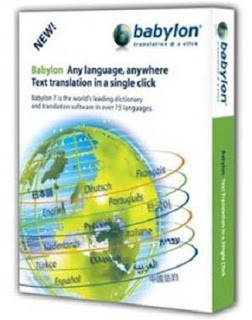Babylon Pro 8 is the ultimate all-in-one translation solution operated with one click on your mouse. Simply click on the word or text in the desktop application and get an instant translation into 75 languages. Full text translation,
Web pages and comprehensive document supported by 31 languages. All these features and more, Such as integration into the Microsoft Office menu spelling, contextual access, language detection, currency and unit conversion, can be accessed without interrupting your workflow.
Babylon 8 comes with a pack of new dictionaries, including updates Babylon dictionaries and Wikipedia 17 new titles. You can Enhance your experience of translation dictionary with premium content from publishers Recognized Such as Oxford, Britannica, Merriam-Webster, Larousse, Vox, Langenscheidt, Pons, and Duden. With Babylon 8, comprehension, reading and writing in all languages is Easier, faster, and more efficient than before.Babylon Pro 8 features:
• One-click activation
• Text translation - in 31 languages
• Results from the world's leading publishers
• Encyclopedias including Wikipedia content
• Translation in more than 75 languages
• Unit Conversions - Convert currencies, measurements and time
• Writing Tools for Home
• Spelling Alternatives
• Technical Requirements
• One Click Activation
Babylon online dictionary is a simple and intuitive tool operated by a single klik.Cukup click on the text written in Word, Excel, PowerPoint, emails, web pages, instant messages or other desktop applications. Will Appear A small window containing the translation results, as well as information or conversion That you need. You can also easily copy / paste to and from Babylon. Actually, once installed on your computer, Babylon Will become a powerful reference tool and an innovative easy use That Will allow you immediate online access to dictionaries and Encyclopedias covering all topics and themes.
• Text Translation
Text translation in 31 languages, all in one click. Text translation has never been Easier, no need for additional browsers or copy / paste. Simply click on any word in the text That you want to translate and Babylon will from automatically identify the inserted text and translate it. Despite the fact, that no machine translation is 100% accurate or Provide similar results with human translation, this great new feature, based on the most advanced text translation technology, helps you understand texts in languages you are less familiar with.
Babylonian text translation is available in the following languages: Bahasa, French, German, Spanish, Italian, Portuguese, Japanese, Hebrews, Chinese (Traditional), Chinese (Simplified), Dutch, Russian, Korean, Turkish, Arabic, Persian, Polish and Ukrainian.
• Results from the world's leading publishers
Get the click of the world's leading dictionaries and Encyclopedias with a small additional fee. Babylon offers users a variety of titles from the world's premier publishing houses: Britannica, Oxford,
Merriam Webster, Pons, Larousse, Langenscheidt, Taishukan, Michaelis, Van-Dale and many more. View a list of all the dictionaries and Encyclopedias That Babylon offers.
• Wikipedia content
Babylon online dictionary click intuitive technology now offers its users results from Wikipedia, The Web Free Encyclopedia, a multilingual web-based encyclopedia in 13 languages covering more than 2.2 million articles and definitions That are Constantly updated in accordance with current events and science innovation the latest. The combined use of online applications, Such as Babylon and Wikipedia, today an essential tool for students, college students and professional translators.
• Translation in more than 75 languages
Babylon translation and dictionary software offers results from a database of 1.300 sources in more than 75 languages. This database includes 25 professional dictionaries in 31 languages developed by its own team of linguistic Babel: Bahasa, French, German, Spanish, Italian, Portuguese, Japanese, Hebrews, Chinese (Traditional), Chinese (Simplified), Dutch, Russian, Korean and Swedish. In fact, Babylon has developed a unique instant computerized translation tool That will eventually replace your traditional printed dictionaries, offering immediate and online access to Internet information sources and Various online dictionaries and glossaries That are Constantly updated.
• Units & Size Conversion
Babylon converts currencies, measurements and time-units, just click on any value in any desktop application to get instant conversions. Will Babylon online dictionary automatically identify the required conversion type, based on unit symbols That Appear next to the numbers. No more need to contact the bank or surf the web, an advanced conversion technology Will allow you to find out online, at a single click, actual schedule and currency values, the which are automatically updated every day.
• Writing Tools for Home
In Addition to text translation, Babylon online dictionary also offers its users tools for finding the exact word They are looking for and guarantee the correct verbal conjugation. Given That many words can be translated in Several Airways, Babylon enables users to see each possible translation with translation equivalents, in the original language of the user. Babylon also shows all possible conjugations, enabling thus the correct usage of the term.
• Spelling Alternatives
An automatic spelling feature available in Babylon provides solutions for common typos, misspellings and problem words.
Multilingual: Classic, Spanish French, Italian, Japanese, Português, German, etc.
Compatible with: Windows XP, Vista and Windows 7.