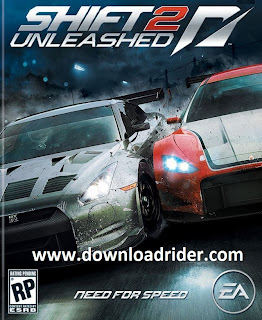Windows XP SP3 2011 v11.02 (2011/ENG/ISO) | 700 MB
CD Key: D36RK-QDFFD-BTWWY-BT7KK-43MGM
Activation: Already activated
Additional Software Packages:
(Programs Can be Uninstalled from ‘Add/Remove Programs’)
7-Zip – File Compression Utility!
Adobe Acrobat Reader 9.0
Adobe Flash Player 10.2.161.23 – Latest Flash Player Update
Adobe Photoshop 6 Extended – Light weight, but Fully Functional Image Editor!
Atomic Clock – Synchronizes System Clock via Internet
Audacity – Free Audio Editor
Bandwidth Monitor – Monitor Internet Speed
BitLord 1.1 – Torrent Client
Clipboard Catcher – Monitor Clipboard
CDRoller – CD/DVD Recovery, Disk Image Viewer
Control Panel Addon- Clear Type Tuning
Control Panel Addon- DirectX
Control Panel Addon- Startup
Control Panel Addon- Tweak UI
CPU-Z – System Information
DevMan View – Device Manager
Disk Cleaner – Cleans Temporary Files, History
DriverMax – Backup & Restore Drivers!
DVD Shrink – Decrypt and Copy DVD Movies!
Empty Folder Finder
English Malayalam Dictionary
Essential Fonts Pack (with Indian Rupee Symbol)
Extra Themes (Enable Unsigned Themes with TuneUp Utilities > Styler)
Extra Wallpapers, Mouse Pointers
Fast File Finder
FastStone Image Viewer (Manual File Association Needed)
Font Expert – Font Viewer
Google Chrome – Ever Fast Browser! (v10.0 : Dec-2010)
Handy Recovery – File Recovery Tool
InfraRecorder – CD/DVD Buring Tool
Internet Download Manager – Download Manager
Internet Explorer v8.0 – Latest Update for XP!
IsoBuster – CD/DVD Recovery, Disk Image Viewer
Leap Office & ISM Malayalam – Malayalam Typing Tutor
Madhuri – Malayalam Typing
Microsoft RegClean – Registry Repair Tool
Mozilla Firefox 4.0 beta 9- Latest Browser!
Ninja 1.6 – Protection from USB Virus
PicPick – Image Editor with Screen capture!
Rainlendar – Desktop Calendar
Recuva – Data Recovery
Reg Tweaks – Some Registry Tweaks for XP!
ResHacker –Application Resource Viewer & Editor!
RocketDock – Desktop Dock!
ShortcutsMan – Repair Broken Startmenu Shortcuts
Sib Icon Editor – Free Icon Editor
SoftKey Revealer – View Registration Keys
TeraCopy – File Copying Utility
The KMPlayer v3.0 – All-in-One Media Player! (Manual File Association Needed. Press F2)
Torrent Search (Desktop Multi Search Engine)
Total Video Converter – Convert Any Video/Audio!
TuneUp Utilities 2007 – System Tweaking Tool
TweakUI XP – System Tweaking Tool
Unicode2ML – Malayalam Unicode Text to ASCII Text
USB Disk Ejector – Safely Remove USB Memory!
UX Theme Patched – Use Unsigned Themes!
uTorrent v2.2 – Torrent Client
Video Edit Master – Video Cutter & Joiner for mpg, avi
VLC Media Player – All-in-One Media Player!
What in Startup – Startup Organiser
Winamp – Music Player!
WinRAR – File Compression Utility!
Windows Media Player v11 – Latest Update!
WMouxxxP Remote – Your Mobile Can be a Bluetooth PC Remote!
Youtube Downloader HD – Free Youtube Video Downloader
Activation: Already activated
Additional Software Packages:
(Programs Can be Uninstalled from ‘Add/Remove Programs’)
7-Zip – File Compression Utility!
Adobe Acrobat Reader 9.0
Adobe Flash Player 10.2.161.23 – Latest Flash Player Update
Adobe Photoshop 6 Extended – Light weight, but Fully Functional Image Editor!
Atomic Clock – Synchronizes System Clock via Internet
Audacity – Free Audio Editor
Bandwidth Monitor – Monitor Internet Speed
BitLord 1.1 – Torrent Client
Clipboard Catcher – Monitor Clipboard
CDRoller – CD/DVD Recovery, Disk Image Viewer
Control Panel Addon- Clear Type Tuning
Control Panel Addon- DirectX
Control Panel Addon- Startup
Control Panel Addon- Tweak UI
CPU-Z – System Information
DevMan View – Device Manager
Disk Cleaner – Cleans Temporary Files, History
DriverMax – Backup & Restore Drivers!
DVD Shrink – Decrypt and Copy DVD Movies!
Empty Folder Finder
English Malayalam Dictionary
Essential Fonts Pack (with Indian Rupee Symbol)
Extra Themes (Enable Unsigned Themes with TuneUp Utilities > Styler)
Extra Wallpapers, Mouse Pointers
Fast File Finder
FastStone Image Viewer (Manual File Association Needed)
Font Expert – Font Viewer
Google Chrome – Ever Fast Browser! (v10.0 : Dec-2010)
Handy Recovery – File Recovery Tool
InfraRecorder – CD/DVD Buring Tool
Internet Download Manager – Download Manager
Internet Explorer v8.0 – Latest Update for XP!
IsoBuster – CD/DVD Recovery, Disk Image Viewer
Leap Office & ISM Malayalam – Malayalam Typing Tutor
Madhuri – Malayalam Typing
Microsoft RegClean – Registry Repair Tool
Mozilla Firefox 4.0 beta 9- Latest Browser!
Ninja 1.6 – Protection from USB Virus
PicPick – Image Editor with Screen capture!
Rainlendar – Desktop Calendar
Recuva – Data Recovery
Reg Tweaks – Some Registry Tweaks for XP!
ResHacker –Application Resource Viewer & Editor!
RocketDock – Desktop Dock!
ShortcutsMan – Repair Broken Startmenu Shortcuts
Sib Icon Editor – Free Icon Editor
SoftKey Revealer – View Registration Keys
TeraCopy – File Copying Utility
The KMPlayer v3.0 – All-in-One Media Player! (Manual File Association Needed. Press F2)
Torrent Search (Desktop Multi Search Engine)
Total Video Converter – Convert Any Video/Audio!
TuneUp Utilities 2007 – System Tweaking Tool
TweakUI XP – System Tweaking Tool
Unicode2ML – Malayalam Unicode Text to ASCII Text
USB Disk Ejector – Safely Remove USB Memory!
UX Theme Patched – Use Unsigned Themes!
uTorrent v2.2 – Torrent Client
Video Edit Master – Video Cutter & Joiner for mpg, avi
VLC Media Player – All-in-One Media Player!
What in Startup – Startup Organiser
Winamp – Music Player!
WinRAR – File Compression Utility!
Windows Media Player v11 – Latest Update!
WMouxxxP Remote – Your Mobile Can be a Bluetooth PC Remote!
Youtube Downloader HD – Free Youtube Video Downloader
Installation:
1. Burn the ISO with ImgBurn / Nero or other Burning Tools.
2. Boot From CD.
3. Press a key when asked.
4. After some time You need to Select Partition to Install. (Fresh Installation Recommended, Use First Partition, C:
5. Format it or use without formatting.
6. Thus the Setup Begins.
7. Remove CD only after Full Applications Installation.
8. After Installation Competed, Reboot Computer.
9. Enjoy Windows XP SP3 2011 !
1. Burn the ISO with ImgBurn / Nero or other Burning Tools.
2. Boot From CD.
3. Press a key when asked.
4. After some time You need to Select Partition to Install. (Fresh Installation Recommended, Use First Partition, C:
5. Format it or use without formatting.
6. Thus the Setup Begins.
7. Remove CD only after Full Applications Installation.
8. After Installation Competed, Reboot Computer.
9. Enjoy Windows XP SP3 2011 !