Background
in question will decorate the folder if you open a folder in flash
disk. Actually, not only in flash disk. Any folder can be given
background. Well, just you? The way is easy really. You simply copy the
following code
when it is copied you get to the Note Pad application, paste the code , do not be hurried to save him. Previously you had to copy a picture into a folder that will be given background. Example.jpg
replace the existing data you have entered into a Note Pad with the
name of the image that you copy to the flash disks. Make sure the format. Jpg is behind the name of the image, for example

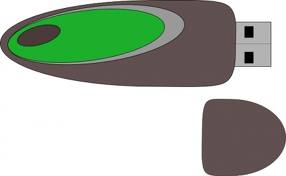






Post a Comment